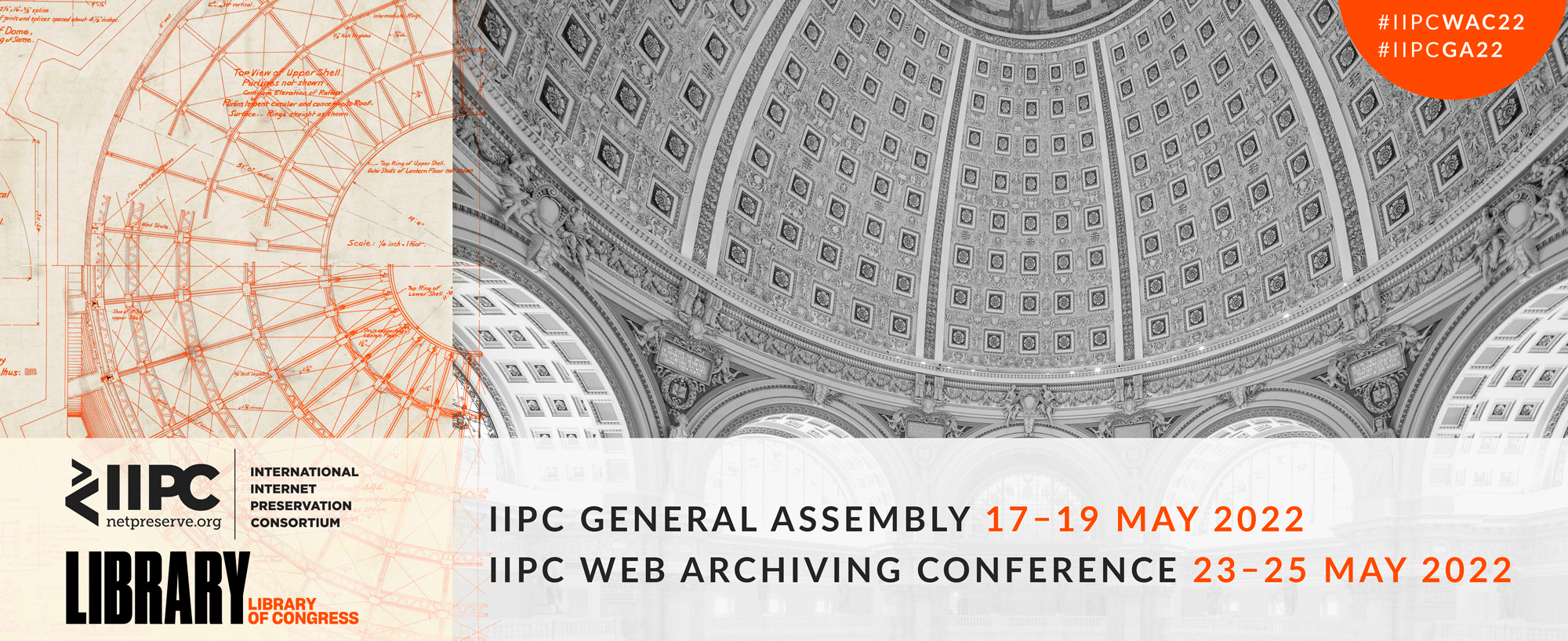GENERAL INFORMATION
We will be using Zoom Webinar for this year’s conference. We advise you to make sure you have the latest version of Zoom to ensure you can participate fully.
As this is a webinar (and not a meeting), only speakers are able to turn their cameras and microphones on. You will be able to submit questions via the Q&A tab - and can also vote for your favorite questions!
When you register, Zoom will send you your personalised joining link. You will also receive this in reminder emails an hour before the first session starts on each day.
You will register for each day of the conference separately and receive a different link for each day. (This link will work for all the sessions that day).
Code of Conduct
INFORMATION FOR PRESENTERS
We have a paid account with Otter.ai (please contact us for log-in details). You can upload your video and generate automatic captions. Please do read and correct the text - especially when you are using technical vocabulary. Please save as an SVT file and upload along with your presentation video (see below). If you would like to use Otter.ai, please contact us for account details.
If you have a preferred method of using captions, do feel free to use it. Please supply in one of the following file formats: SRT, WebVTT, DFXP/TTML, SCC, and SAMI files. Vimeo recommends using WebVTT whenever possible. Vimeo also recommends encoding your caption files in UTF-8 format. Otherwise, captions that contain special characters may not display properly during playback.
If presentations are recorded in languages other than English, the presenters will be asked to provide captions in English.
We are not being prescriptive about the format of your presentation videos. Last year there was a range including presenters who spoke without appearing on screen and those who presented their slides with a small video of themselves. You can see some examples here and here.
It is up to you as to what you feel most comfortable with.
Please upload it to the following Dropbox folder along with a captions file: https://www.dropbox.com/request/jyoNiz30aWeTB64ENhSv
Please title your video with your name and session number. Once uploaded, your video can only be seen by the Conference organisers. If you have any difficulty with this, please get in touch at events[at]netpreserve.org
Please upload directly to the following Dropbox folder along with a captions file: https://www.dropbox.com/request/jyoNiz30aWeTB64ENhSv
Please title your video with your name and session number.
2022 IIPC GA & WAC Slack Guide
Each channel may contain pinned and/or bookmarked content, or other useful information, including a list of members, files that have been shared, and other shortcuts. You can use “Search bar” to find specific content, Slack members and channels.
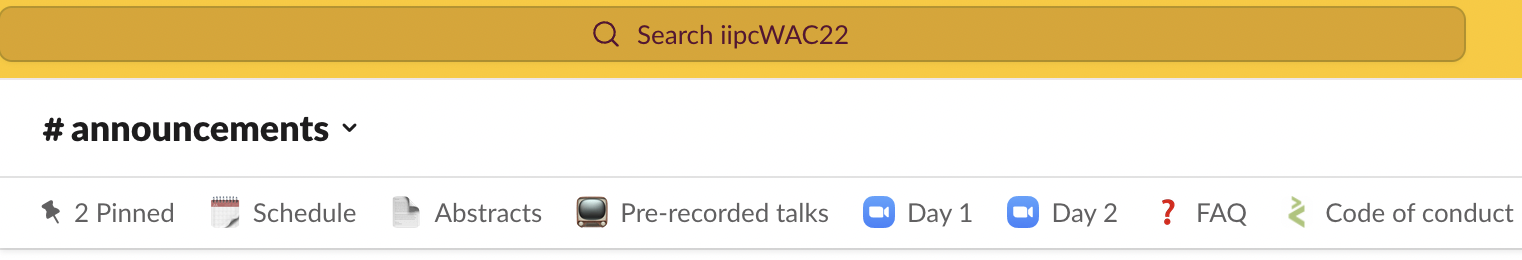
For information regarding managing your profile & preferences, as well as changing your notifications and other settings, see this Slack page.
Slack is set up not to display email addresses. We recommend that WAC attendees use full names and affiliations when setting up their accounts. Feel free to use the #introductions channel to say hello!
The IIPC’s Code of Conduct will be enforced within Slack discussions. Violations may result in a warning and/or removal from the channel or WAC22 Slack space.
To report Code of Conduct violations, please email IIPC staff at events@netpreserve.org.
The channels in the WAC22 workspace are to be used to facilitate discussion and extend the conversations from conference sessions. Upon joining the WAC22 workspace, you will be added to all public channels. If you are a presenter in a session, you will be added to relevant channels.
If you are addressing a colleague on Slack directly, please mention them. If you are directly responding to a point or question, please do so in a thread.
#announcements
Pay attention - this is where we’ll convey important information about events starting, link to videos, and more.
#help-desk
We will have volunteers watching this channel throughout the conference sessions in order to assist with any technical or navigation issues attendees may be experiencing. This channel will be the fastest way to get technical assistance throughout the conference.
#introductions
Do you want to network with colleagues from other institutions? Is it your first WAC? This is a great channel to introduce yourself and find web archiving colleagues with similar interests.
This channel will repost tweets tagged with @netpreserve. Follow the channel to follow along with the conference tweets.
#wac-presenters
This is a private channel for #wac-presenters. If you are presenting and/or chairing a session for WAC22 and have not been added, please message Olga or Kelsey (IIPC staff) to be added.
#web-archiving-pets
We want to see the pets supporting and/or hindering your work in web archiving! Please post any and all web archiving pets in your life in this channel (and please do be sure to include their names!).
#posters channels
Please see below.
Each poster has a designated Slack channel for a follow-up Q&A. Presenters with more than one poster may have a consolidated channel for all posters. You are automatically added to all Q&A channels when you join Slack.
Inside each poster channel, you will see pins at the top linking to the poster video, the abstract for the poster, and any other relevant information. Poster channels with multiple posters will have this information inside pinned folders with each poster name.
Use the “search” bar or the “channel browser” to find channels. All poster channels are also linked to the conference schedule and the overview is pinned to the channels.
Asking questions in the channel for a poster is the best way to connect with the poster/lightning talk author, and learn more about their presentation.
If you have any other questions or are unsure about anything, do get in touch - email events[at]netpreserve.org.